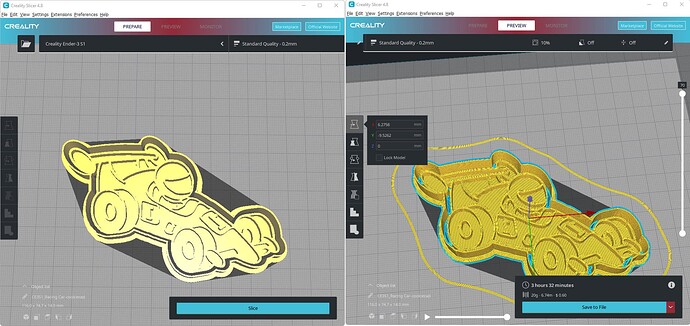Hi Everyone…
Love this service and it’s been very useful. I’ve now had this issue twice and not sure what to do.
When I select the Cutter & Stamp option, after slicing in Creality Slicer the preview is perfect but unfortunately when I print, the inside “stamp” part is printing as a solid block.
Any assistance would be great…