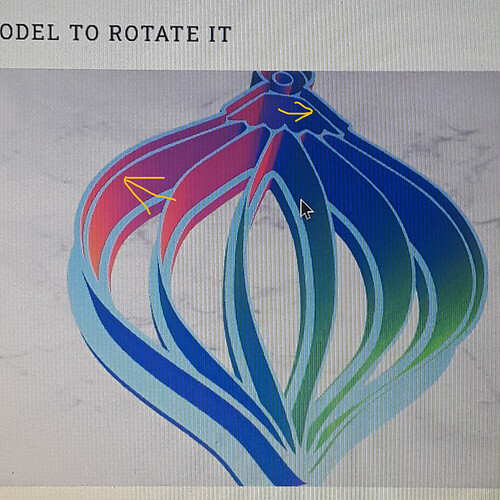Hi i really like the imprint cutter feature, but i dislike the extra lip attached to the cutting edges making an imprint around the outline. It would be great if there was an option to remove that extra imprint there See the picture i uploaded
I thought it was delete outer edge at first but I went and looked at some of my designs and don’t think that is the case. I think you need to go back to your original line work and make a new image specifically without those lines and then bring that image back into cookie cad.
This was the image i uploaded
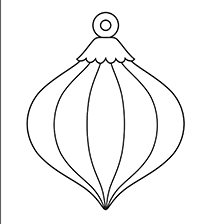
You could try adding an outline of the shape of the ornament around it.
@cookieloveniki12, like @pitifulpigeon mentioned, if you had a separate outline around the outside then delete outer edge could remove that from the imprint. In this case, there it is all one part so delete outer edge won’t work.
For your image, use experimental features → offset in. That will cause the blade to overlap the outer edge and as long as your outer edge isn’t too thick it will be gone.
As you can see, it works:

Just keep in mind if the lines in your image are thick, you will want to make the outer edge thin. If it is too thick it will still stick out, past the blade.
You can forget all those complicated tricks. We’ve added a new feature and now all you have to do is click “delete outer edge” and it will work on this type of image too. No need to make your outer walls thin or use offset in anymore. See here: New Feature: Get rid of imprint on the outer edge (great for polymer clay cutters)