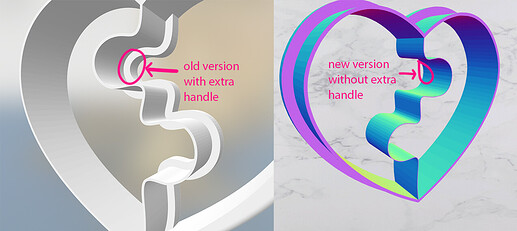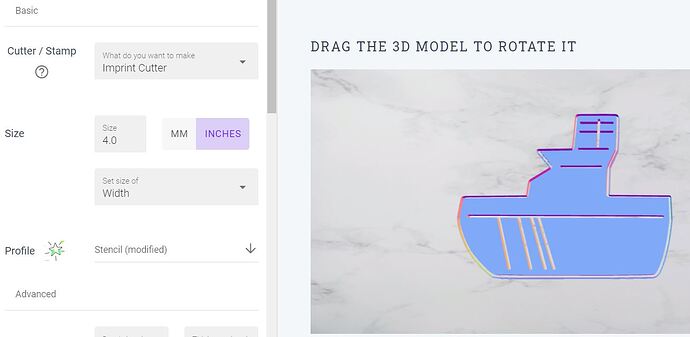Sorry, you are correct. I meant the central bar. I do increase the width to connect all the floating parts but sometime I have to make it so wide it is hard getting the gum paste/ fondant out.
Labels on the outside of the cutter would be great!
To be able to move the center bar up or down (i.e. if the cookie character has a face and you just want to put the bar to support the face) AND the option to have both horizontal and vertical center bars at the same time. Love the new cutter/imprint function!!!
texture sheets and rollers!
a way to make a handle to attach to the stamp for pressing.
@archerandruby @jonilmasepulveda Textured rollers is something we’d love to do in the future - but you can make textured mats right now. Check out Melissa’s video guide here: How to make a 3D printed texture sheet using Cookiecad.
Feel free to comment on that post if you have questions or feedback.
This is super cool!
Thanks
I would love to be able to add a design to my library within the design designer section rather than having to go to the library section, clicking add, and going from there. I’ve forgotten multiple times and it would be easier to just be able to save the design from the design program
I noticed that when the new embossing feature came out (love it btw), that when creating some a cutter with the emboss it no longer has the thicker handle on its base. Having the thicker base made it a lot easier to print! I’ll include a photo of what I’m talking about. I would love to be able to have the choice to have that handle back! Thanks!
Can i have part of a stamped embossed and part debossed?? For example, with the photo above, could you leave that as it is (embosser) but have the 80th debossed (raised) so that it can be painted i.e. gold or silver??? I could do it in two separate pieces but i’m wondering if it can be done as one stamp??? TIA
Not at the moment but I’ve moved this to feature requests for us to consider for the future.
@Meredith We’re adding this back, you can try it now see below. I’ve also fixed a bug where overlapping imprint bases didn’t work right and made holes in the imprint base.
@Carol @littlemissvanilla you can’t move the bars yet but you will be able to create both a horizontal and vertical.
You can try out the horizontal and vertical bars and the imprint base in the beta version available here.
Let me know what you think!
Another request - could you add a stencil option to the “What do you want to make?” selection? I can fiddle with the setting and get it to do what I want, but sometimes I have to change my drawing to make it work. I use the stencil for air brushing and to draw piping guide lines on my cookies.
Thanks @CookiecadNathan, Having the two bars works great. And I have to say your App is amazing. I haven’t had to use Fusion in weeks. I can do everything in CookieCad now.
@CookiecadNathan, Another request. Can you add an option to NOT flip the image (or have a checkbox that lets you flip it again). Sometimes I want to make two cutters, one facing in each direction. If I am making cookies I know I can just turn the dough over before baking, but if I am making gum paste/ fondant cutters the back side of the cut fondant doesn’t look as good as the front side so turning it over isn’t an option. Also when I am making Happy Birthday cake toppers the top of my 3D print looks better than then side attached to the plate (even with ironing turned on). So before I bring it into CookieCad I have to flip my image so when CookieCad flips it I get it pointing in the directions I want.
Just something else to add to your ToDo list. LOL.
This is genius! Can you post photos of the final product?
You should actually be able to use the settings for the cake topper to get rid of the outer blade. Specifically: Blade thickness: 0.01, Imprint depth: 0.
This is an airbrush stencil I made. There is a little bit of over spray but that was my fault and not the stencil.
We’ve now added this back as well as the horizontal and vertical bars. See announcement here: New features: Vertical and Horizontal Bars, bug fixes
Be able to write on cutters, like inches…
If you are interested in taking the time to learn, this can be done in Tinkercad. I completely understand though wanting to do it all in one place. This would be a great addition.