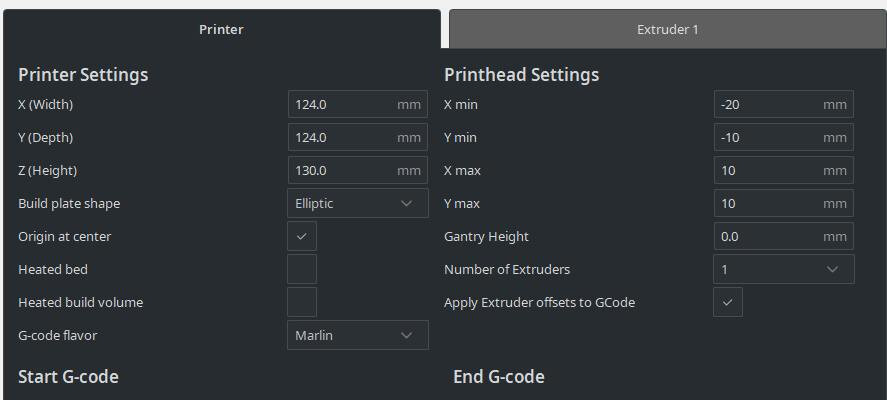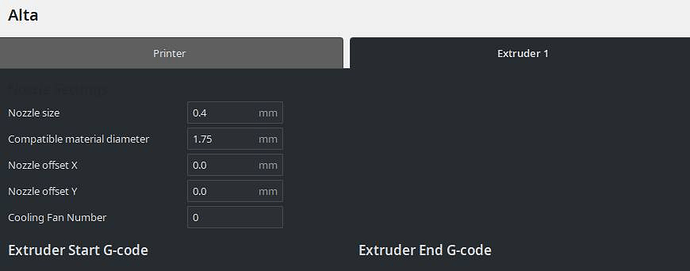Any tips on printing with the Silhouette Alta?
It is always a headache and a half for me with this printer. Any tips, suggestions and recommendations for printing cutters and textures are much appreciated.
@sucorra I haven’t used the Silhouette Alta but most of the settings are in the slicer. Have you tried Cura?
I use to have one and ended up having to take back as it was only printing half a project then wouldn’t feed filament through, was an actually error from the printer not software. I loved the printer but way to many headaches for me, had to constantly align it all the time as well, very tempramental
No, I have not tried Cura. Currently this printer only supports the software/slicer that it came with
I checked Cura and the Silhouette Alta is not in the official list of printers but that is only an inconvenience. Cura offers a “Custom” setting which you configure. Apparently some have tried this successfully but they didn’t share the details.
https://community.ultimaker.com/topic/23530-cura-support-for-silhouette-alta-3d-printer/
By the way, I have a Chinese clone Delta printer with Marlin firmware – very similar to the Alta but full-sized. So it is set up as a custom printer. I have used a couple other slicers in the past but have only used Cura for a couple of years.
Cura will output an STL file which the Alta software can import. I usually put the STL on an SD Card and stick it in the printer. It might take some time to get the settings figured out but it looks doable.
Mark
Thanks. I will try it out.
Thank you for your help. I was able to get CURA & Alta to work together. My prints are so much better now. I thought I bought a crappy printer. Its a good printer, it just came with crappy software. Thanks again. You are a life saver…
For anyone who has an Alta and wants to use CURA as a slicer - here is all you need.
Here is the G-code. You can confirm that I have not changed anything by visiting the original post where I got the info.
Start G-code
G28 ; home all axes
G90
G1 Z5 F1200
G1 X0.000 Y-70.00 F2000.000
G1 Z0.000 F2000.000
G92 E0
G1 E50.00000 F100;
G92 E0
G1 Z0.400 F6000.000
G1 X-37.984 Y-51.711 F6000.000
G1 E5.99500 F4800.00000
G1 X-36.594 Y-52.712 E6.79005 F540.000
G1 X-33.376 Y-54.825 E7.18850
G1 X-31.774 Y-55.781 E7.22241
G1 X-28.512 Y-57.540 E7.58616
G1 X-26.697 Y-58.422 E7.98434
G1 X-23.446 Y-59.829 E8.04019
G1 X-21.413 Y-60.609 E8.78005
G1 X-18.195 Y-61.684 E8.85674
G1 X-15.980 Y-62.321 E9.57605
G1 X-12.811 Y-63.085 E9.67501
G1 X-10.390 Y-63.561 E10.08386
G1 X-7.329 Y-64.025 E10.37218
G1 X-4.725 Y-64.307 E10.49464
G1 X-1.780 Y-64.497 E10.76990
G1 X-0.510 Y-64.558 E10.90328
G1 X2.780 Y-64.497 E11.16826
G1 X4.725 Y-64.307 E11.31256
G1 X7.329 Y-64.025 E11.56583
G1 X10.390 Y-63.561 E11.72151
G1 X12.811 Y-63.085 E11.96409
G92 E0
End G-code
G92 E0
G1 E-40.00000 F2000
G91
G90
G92 E0
G1 E-1.00000 F2400
M104 S0
G28
I found this info in the Ultimaker forum - the original post is -
“Cura support for Silhouette Alta 3D printer” (by Joffrey)
Good information! That will help a lot of people.
hello! thank you for all of the information you shared. I am currently trying to set up my Alta with Cura, added all the codes and info you shared, but it does not let me activate the printer, cannot slice either. Is there something you did before you added the custom printer information? I am usually pretty tech savvy but when it comes to 3d printers, I don’t know the jargon or where to start.
No, I just entered the code. Make sure that Silhouette 3D is not open. If another app is connected to Alta, Cura will not recognize it.