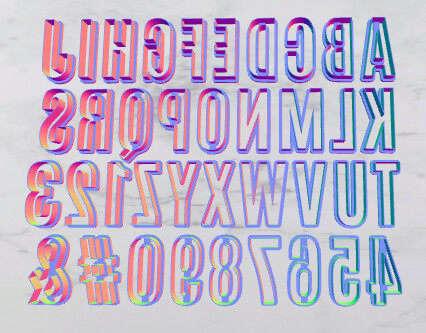Some big updates today!
Summary
- Quality improvements - the quality of cutters with rounded features has been improved
- New kinds of cutter sets including imprint cutter sets - which you can use for letter sets
- Fixed a bug where center bars were not in the center
- Added a slider to experimental settings → thicken interior to make it more obvious that you can use this to make interior features thicker or thinner.
Details
-
Quality improvement
We’ve improved the quality of rounded features. Here is an example of the rounded part of in the previous version:

and here is the newly improved output. When 3d printed this will feel rounder and smoother:

-
Letter sets
Last update we added cutter sets. However, this only let you make a cutter set of outline cutters. Now, you can make a cutter set of outline or imprint cutters. This will let you make letter sets! Here is how:
Upload an image with your letter set, for example:
This image is super simple to make. Just type all your letters in any word processor or image editor, then take a screenshot and save it to an image file.
Next upload it to app.cookiecad.com. Under thing to make select Cutter Set → Set of Imprint Cutters
Next select “edges only”
Finally add turn on center bar. Set horizontal to 0 and vertical to 8.
And we’re done! Cookiecad will add bars to the individual pieces, and only to the cutters that need them (notice the “A”, “B”, “6”, etc.)
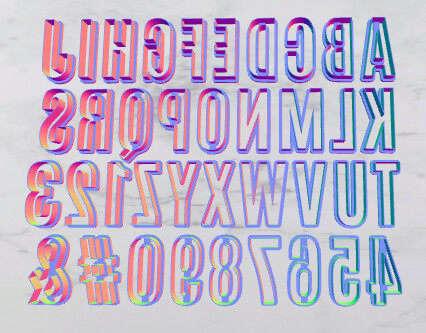
Check the topic on cutter set to see how to split the letters to print separately in Cura and PrusaSlicer.
3. Added a slider to thicken interior.
You can use thicken interior to make inside details thicker or thinner. Usually it is used to make them thicker if the details are too thin to print. Here is an example, we’ll start with this image:

Next we’ll set thicken interior to 0.5:

Now the interior parts are thicker:

We can also use a negative number to make the interior thinner, for example setting it to -0.4 will give you this (although this will likely be too thin to print with standard nozzles):

Have fun Cookiecadets! Let me know if you have questions or run into any issues.